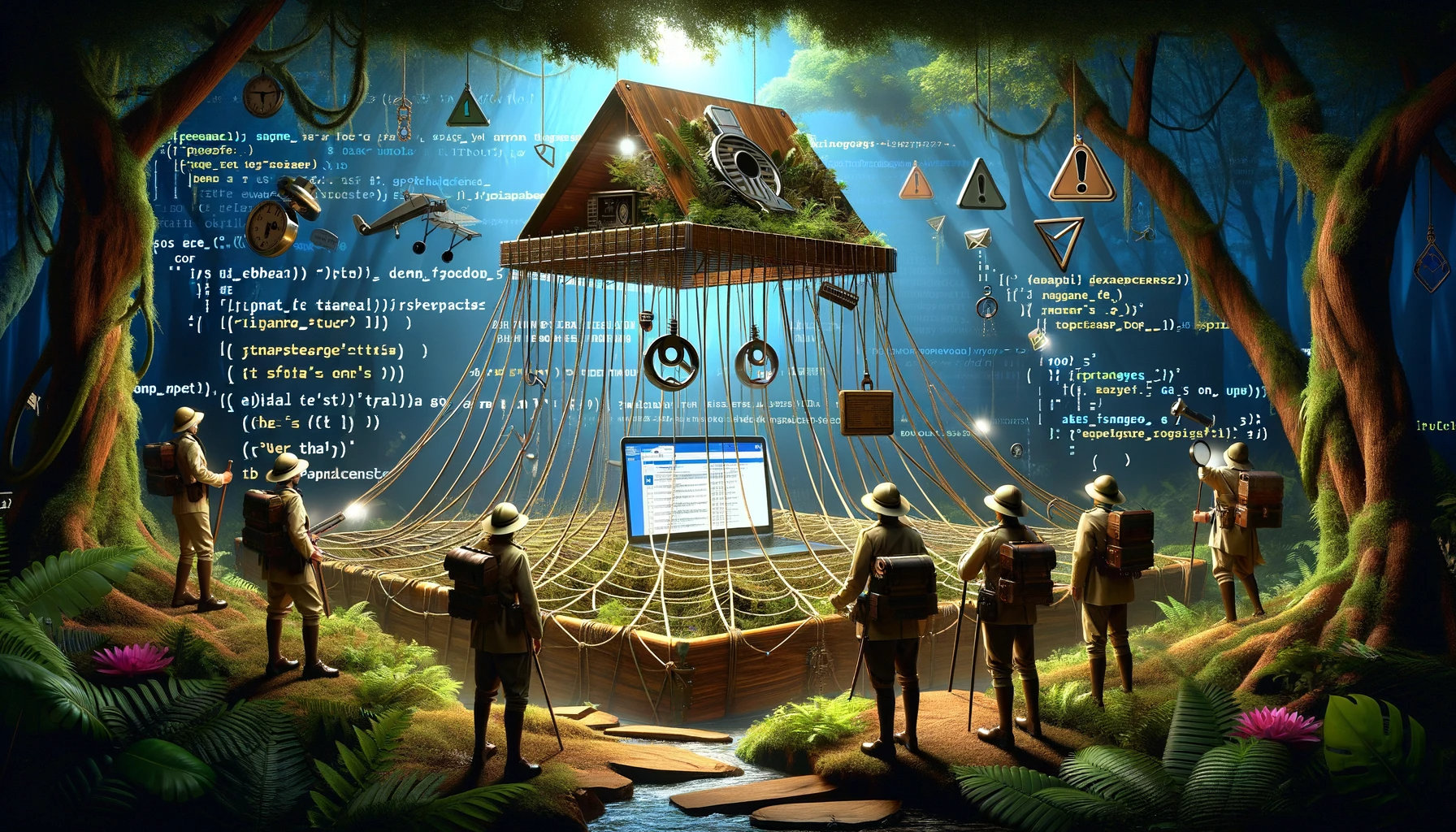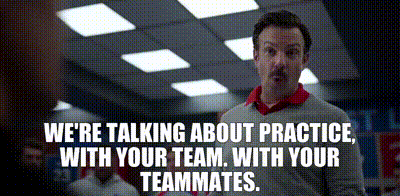This is a blog post I wrote for an internal security awareness program. Feel free to use for your own program.
Are you still wrestling with sticky notes full of passwords, or worse, using the same "Fido123!" for every online account? In 2026, there’s simply no excuse to juggle passwords manually. The secret isn't a better memory; it’s a Password Manager.
Think of it as your personal, Fort Knox-level vault for every single online credential. You only need to rset one super-strong "Master Password," and the manager does the rest: remembering, generating, and even autofilling complex, unique passwords for every site you visit.
Let's dive in and transform your online security!
Step 1: Choose Your Password Manager
The first step is selecting a password manager that fits your needs. Many reputable services offer a free tier to get you started and a "Premium" option for more quality-of-life functionality.
NordPass: Best for Beginners. Known for its incredibly user-friendly interface and robust encryption. If you're new to this, this is a good starting point!
Bitwarden: Best for Budget & Tech-Savvy Users. Open-source, highly secure, and offers a very generous free version.
1Password: Best for Families & Seamless Sharing. Features like "Travel Mode" and smooth sharing between family members make it a top choice.
Proton Pass: Best for Privacy Enthusiasts. Integrates perfectly into the Proton ecosystem and includes email aliasing for enhanced privacy.
LastPass: The Fortinet of Password Managers. Highly automated and features a "Security Dashboard" that makes fixing weak passwords very simple.
DashLane: Another paid options that offers a trial period. Includes a built-in VPN and real-time phishing protection.
Step 2: Fortify Your Vault – Setup Essentials
Once you've picked your password manager, follow these critical steps to secure your new vault:
Craft Your Master Passphrase: This is the only password you'll ever need to remember. Make it a passphrase or obscure quote – a string of 4-7 words. You can go the unrelated word route (e.g., Horse-Purple-Hat-Run-Bay); or the obscure movie quote “I’m-Riding-A-700LB-Furry-Tractor." Either is easy for you to remember and nearly impossible for a computer to guess.
Enable Multi-Factor Authentication (MFA): Link your vault to an authenticator app (like Google Authenticator) or a physical security key. Even if someone somehow gets your Master Passphrase, MFA acts as a second lock.
Install the Extensions & Apps: Download the browser extension (Chrome, Edge, Safari, Firefox) and the mobile app (iOS, Android). This allows your manager to automatically fill in login details wherever you go online.
Save Your Recovery Key: Most managers provide a "Secret Key" or "Recovery Code." Print this out and store it in a very secure, offline location (like a safe deposit box or a fireproof safe at home). It's your lifeline if you ever forget your Master Passphrase.
Step 3: Embrace the Automation – Daily Usage Made Easy
Using a password manager makes your online life simpler.
Effortless Saving: The first time you log into a site, your manager will pop up and ask, "Save this password?" Click "Yes," and you're done!
Instant Autofill: Visiting that site again? Just click the manager's icon in the login field, and it fills in your username and password for you. No typing, no remembering.
Unbreakable Passwords: When creating a new account, use the manager's Password Generator. It will instantly create a unique, complex string of characters (e.g., cXmnZK65rf*&DaaD). You don't need to know it; your manager remembers it for you.
Regular Security Audits: Take advantage of your manager's "Security Dashboard" or "Watchtower." It will alert you to weak, reused, or compromised passwords in your vault, helping you proactively strengthen your security.
Why This Matters: Beyond Just Convenience
Combat Phishing: If you accidentally land on a fake "phishing" website, your password manager won't recognize the URL and won't autofill your credentials, immediately alerting you to a potential scam.
Zero-Knowledge Security: Top-tier managers use "Zero-Knowledge" encryption, meaning your data is encrypted on your device before it even leaves. The company itself cannot see your passwords – only you can.
The Rise of Passkeys: As we move towards a passwordless future, many modern password managers now support Passkeys, allowing you to log in with just your fingerprint or face ID, bypassing passwords entirely!
A unique password for every site: We have hundreds of sites we log into on a regular basis. A password manager ensures we have a unique password for each one. In the event of a breach that compromises credentials we can find comfort in that our other accounts aren’t at risk.
Ready to Get Started? Here are Your Resources:
We want to empower you with the knowledge to stay safe online. Here are some of the best resources we've found to guide you:
For Absolute Beginners:
YouTube: Best Password Manager Tutorial (2026) (Video walkthrough)
For Hands-On Setup:
Bitwarden Learning Center (Great for importing passwords)
1Password ‘Watchtower’ Guide (How to audit your security)
NordPass Setup Tutorial (Visual guides for easy setup)
For Deeper Dives & Comparisons:
Your Online Security Starts Here!
Making the switch to a password manager is one of the most impactful steps you can take for your personal cybersecurity. It’s not just about convenience; it’s about safeguarding your identity, finances, and privacy in an increasingly complex online world.
If you’re already a password manager user leave a comment below with your preferred password manager and why you switched. If you have any questions leave a comment or reach out to me directly.